How to test multiple Python versions with GitHub Actions
Introduction
If you are new to Python package management, I have a tutorial for you. How to use Python package manager for beginners (Ft. Conda with Cheatsheet). Terms and file names unfamiliar may be found in the above tutorial.
Step 1. Generate requirements.txt
Python packages can be installed using pip3 if a requirements.txt file
exists in the project directory.
pip3 install -r requirements.txt
I discovered 3 ways to generate requirements.txt.
Method 1. pip3 freeze
pip3 freeze > requirements.txt
freeze lists all libraries installed regardless usage in the project. In one
of my projects, which focuses on pre-processing crystal files
(see here), the freeze command
listed 76 packages.
Method 2. pipreqs
# Install pipreqs via pip3
pip3 install pipreqs
# Overwrites requirements.txt, ignores tests
pipreqs . --force --ignore=tests
pipreqs will only list the packages used. Instead of all the packages 6
packages were listed using pipreqps shown below.
# with pipreqs
click==8.1.7
gemmi==0.6.5
matplotlib==3.8.3
numpy==1.26.4
pandas==2.2.1
pytest==8.0.1
Method 3. Conda list
The following can be used to generate if Conda is used. It generated 17 packages.
# List 17 packages
conda list -e > requirements.txt
My decision
The following table containing the number of packages listed justifies my
decision to use pipreqs.
| Method | # of packages listed | Reaction |
|---|---|---|
| 1. pipreqs | 6 | :) |
| 2. pip3 | 17 | :| |
| 3. conda | 76 | :( |
Step 2. Test multiple Python versions
I use GitHub Actions to test my project on various Python versions since my projects are simple enough to build and run via GitHub remotely. If you are new to GitHub Actions, please read my tutorial on How to use GitHub Actions for effective testing in Python open-source projects here.
To run multiple Python versions, replace your .yml GitHub Actions file with
the following.
on: [push, pull_request]
jobs:
build-linux:
runs-on: ubuntu-latest
strategy:
max-parallel: 5
matrix:
python-version: ["3.9", "3.10", "3.11", "3.12"]
steps:
- uses: actions/checkout@v4
- name: Set up Python $
uses: actions/setup-python@v4
with:
python-version: $
- name: Create virtual environment and install dependencies
run: |
python -m venv venv
source venv/bin/activate
pip install -r requirements.txt
Check out Github Actions Advanced Usage how to configure Python versions in GitHub Actions and the official website documentation on GitHub Building and testing Python
Below is an image showing how GitHub Actions successfully processes the
requirements.txt for each Python version.
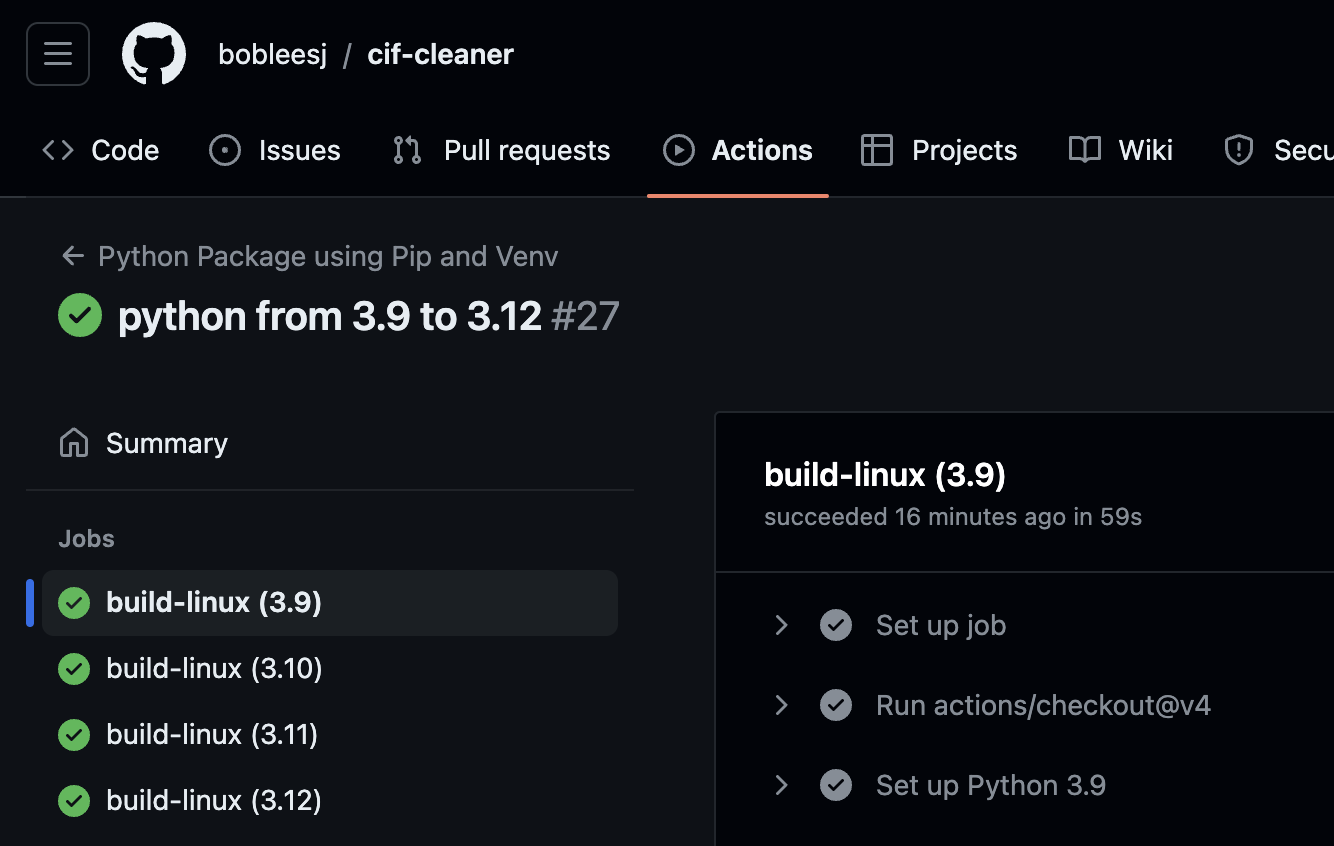
Changelog
- 20240312 published tutorial